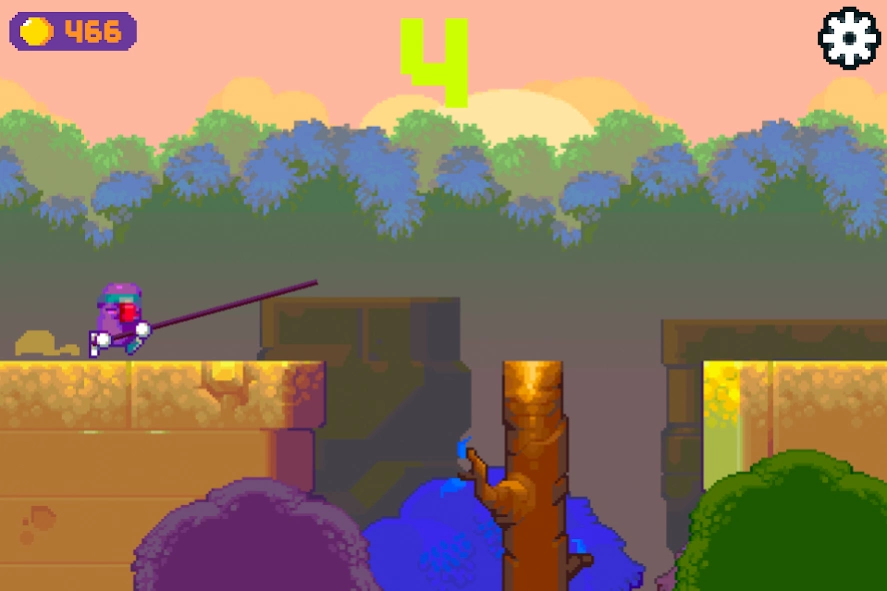Vault! 1.2.0
Continue to app
Free Version
Publisher Description
Vault! - Pole vaulting has never been so fun in this intuitive single touch game.
A game by Nitrome the award winning team that brought you Gunbrick (Editors Choice Jan 2015) Platform Panic (9/10 - Gamezebo, 9/10 Gold Award - Pocket Gamer, 4/5 Touch Arcade) and Icebreaker: A Viking Voyage - Game of the Year 2014 Pocket Gamer).
Pole vaulting has never been so fun!
Cascading cliffs, huge bouncy springs and those infuriating red balls! How far can you go? How long will you last? Can you get the highest score? Classic intuitive physics arcade action with easy to use, hard to master tap and hold controls, mean that things aren't as simple as they seem.
Features:
- Intuitive single touch pole vaulting gameplay.
- Simple concept that anyone can grasp!
- Collect coins to unlock unique characters
- Full game centre support to compete with friends and foes
Important information
This game contains third party advertising which can be removed via a one time IAP. This game contains coins which can be collected within the game for free, bought with real money or via earned via promotions. This game contains cross promotion for other Nitrome games and this is not removed with the IAP for removal of ads.
About Vault!
Vault! is a free app for Android published in the Action list of apps, part of Games & Entertainment.
The company that develops Vault! is Nitrome. The latest version released by its developer is 1.2.0.
To install Vault! on your Android device, just click the green Continue To App button above to start the installation process. The app is listed on our website since 2024-03-18 and was downloaded 2 times. We have already checked if the download link is safe, however for your own protection we recommend that you scan the downloaded app with your antivirus. Your antivirus may detect the Vault! as malware as malware if the download link to com.nitrome.vault is broken.
How to install Vault! on your Android device:
- Click on the Continue To App button on our website. This will redirect you to Google Play.
- Once the Vault! is shown in the Google Play listing of your Android device, you can start its download and installation. Tap on the Install button located below the search bar and to the right of the app icon.
- A pop-up window with the permissions required by Vault! will be shown. Click on Accept to continue the process.
- Vault! will be downloaded onto your device, displaying a progress. Once the download completes, the installation will start and you'll get a notification after the installation is finished.